|

DukeED.com is part of the 3D Portal network
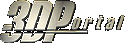
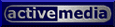
|
Beginners
Tutorials
So you're new to UnrealED?
If you are new to 3D editing, never used UnrealED before, or if you are a long time
addict of 2D editors like BUILD for Duke Nukem 3D, you should complete these beginners
tutorials to understand how to use UnrealED.
The beginners series is a collection of 9
Tutorials to help get you started. Read the descriptions and go through the
tutorials that you need to understand editing for UnrealED. It is reccomended that
you read these in order though, as each tutorial requires knowledge from the previous
ones. |
DukeED.com - Beginners Tutorials |
| |
Introduction to UnrealED - If you still don't
know what UnrealED has to do with Duke Nukem Forever, you don't know much about it, or
haven't played Unreal before, check out this tutorial. |
|
| Getting UnrealED to work - If you are having
trouble getting UnrealED installed, want to know the requirements and what patches you
need, read this. Your version of Unreal should be 224 or higher. |
| Layout of the Editor - This tutorial
describes some main aspects of the editor, but not yet how to use them. |
| The 3D Concept - Read this tutorial If you
have never edited in 3D before, you feel intimidated by all the windows and options, or if
you are moving from 2D editing--like moving from BUILD to DukeED. |
| The Basics of UnrealED - This is where the
editing begins. Key concepts of UnrealED are covered in this tutorial, it is a must
read if you want to know how to use UnrealED. |
| Making your First Level - After you have
learned the basics, this tutorial will tell about how to construct a basic working level
that you can play. |
| Zone Basics - Zoning in UnrealED is an
important thing. You need to learn about it to add things like water, lava, and a
backdrop to your level. A must read. |
| Basic Texture Creation - This tells how you
can import your own textures and create texture packages that you can use in your levels. |
| Moving on to Advanced Editing - Prepare
yourself to start more advanced editing, bigger, more complex and detailed levels, and
other advanced things. |
 |
|
